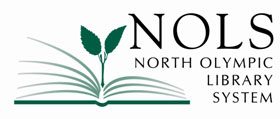Port Angeles Main Library

Sequim Branch

Forks Branch

Clallam Bay Branch

Port Angeles Main Library

Sequim Branch

Forks Branch

Clallam Bay Branch
Public Computers
The Port Angeles Main Library has additional specialized computer equipment, such as a digital microfilm reader, ADA adaptive workstations, and VHS digitizer.
Personal information and files are cleared from library computers after each use.
Visitors who do not have a NOLS library card may request a computer guest pass. Guest passes are intended for visitors needing one time access to NOLS computers; repeat users who are eligible for a NOLS library card will be strongly encouraged to register for a card.
Express computers have a 20-minute session limit.
If a computer is inactive (no typing or mouse movement) for 5 minutes, the session will expire and any unsaved work will be lost. For sign-up and print release workstations, inactivity for 2 minutes will end the session.
If a patron locks their computer, their session will automatically end after 30 minutes of inactivity on general computers, or after 15 minutes on express computers.
1. Adobe Acrobat Reader:
Adobe Acrobat Reader software is the free global standard for reliably viewing, printing, and commenting on PDF documents.
2. Audacity:
Audacity is an audio editor used for recording, editing, and mixing tracks. It supports various formats and offers tools for cutting, trimming, applying effects, and adjusting levels. Headphones are needed.
3. Google Chrome and Microsoft Edge:
Web browsers used for accessing the World Wide Web and running Web-based applications.
4. ImgBurn:
ImgBurn is a CD/DVD burning application that allows users to create, read, and write ISO images, as well as burn data, video, and audio to CDs, DVDs, and Blu-rays.
5. Microsoft Office Professional
Microsoft Office Professional is a productivity suite that includes Word, Excel, PowerPoint, Outlook, Access, and Publisher. It offers advanced features for document creation, data analysis, presentations, and email management.
6. Paint.NET:
Paint.NET is a graphics and photo editing software that has tools for retouching, drawing, and graphics creation with features like layers, filters, and effects.
7. Snipping Tool:
The Snipping Tool is a screenshot utility that allows users to capture custom portions of their screen, such as a window, rectangular area, or freeform region. It offers basic annotation tools and is useful for quickly sharing or saving screenshots.
8. VLC Media Player:
VLC Media Player is a media player that supports a wide range of audio and video formats. Known for its versatility, it can play almost any file type without needing additional codecs, and offers features like streaming, media conversion, and basic editing tools.
You will not be allowed to view material that violates federal, state of local laws or regulations, including those regarding accessing, viewing, printing and distributing obscenity or child pornography.
You will not be allowed to download software to a public computer. NOLS cannot guarantee the performance or reliability of the Library’s public computers or the software on them, and is not responsible for damage to media or loss or corruption of data that might occur.
Personal headphone are required for audio on library computers. Earbuds are available for purchase if you do not have your own.
Please see Policy 4.4 Public Computing for more information.
If you have questions or concerns about limitations on public computers please talk to staff at any branch, email us at ehelp@nols.org or call 360-417-8500 to receive assistance.
Printing
Fees for printing beyond the free limit, and for users without a library card, are:
- Black and white – One sided $0.10 per page. Two sided $0.15 per page.
- Color – One sided $0.20 per page. Two sided $0.25 per page.
These prices are for printing from public computers. Copy machine rates are set separately.
Copier
Yes. All branches have a photocopier that can be used to copy pages.
NOLS does not own the copy machines. Prices for copies are set by the copy machine vendor.
Faxing
- Fax Sent – $1.00 per fax.
- Fax Received – $0.10 per page.
Wi-Fi
Wi-Fi hours include:
- Port Angeles Main Library – 7 days a week from 6am to midnight
- Sequim Branch Library – 7 days a week from 6am to 9pm
- Forks Branch Library – 7 days a week from 6am to midnight
- Clallam Bay Branch Library – 24/7
Unencryped Connection
The unencrypted network connection at NOLS should appear as an available wireless network with the following SSID: NOLSPub
Access your device’s Wi-Fi configuration tool or menu and select NOLSPub from the list of available wireless networks. This connection is easy to set up, but is less secure.
Encrypted Connection
The encrypted network connection should appear as an available wireless network with the following SSID: NOLSWPA
Access your device’s Wi-Fi configuration tool or menu and select NOLSWPA from the list of available wireless networks.
Ask a staff member for the password to the NOLSWPA network in order to gain access.